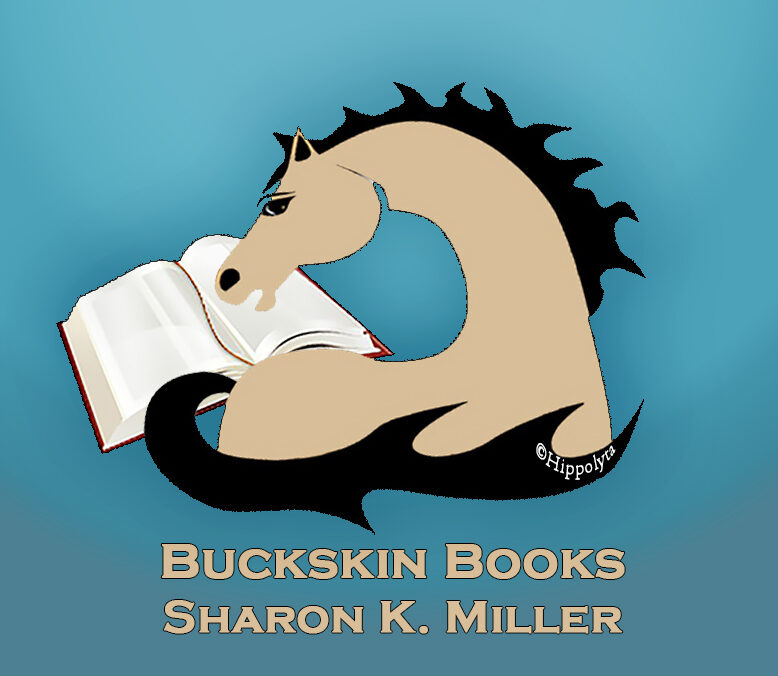As a writer, I know how hard it is to self-edit and proofread my own writing. It’s important to have my manuscript as close to perfect as I can make it before I send it to my editor. (Yes, writers who are also editors hire other editors to edit their work.)
As an editor, I know how easy it is to get caught up in a client’s narrative and miss both small and large problems that must be addressed. That’s one reason I always sub-contract proofreading to someone else. But I also make sure I’ve done my own due diligence before I pass a manuscript–mine or someone else’s–to a proofreader.
iAnnotate or Similar PDF/Document Mark-Up App
iAnnotate PDF is an Apple product (the lower case i in its name is a dead giveaway), but a slimmed-down version (with fewer bells and whistles) is available for Android devices, . That’s the one I use. I got it a few years ago free from Google Play Store, but it no longer appears in the offerings. It is, however, available from some third-party download sites.* The Apple version (a product of www.branchfire.com) is $9.99 at iTunes.
The fact is, however, any app that allows you to mark up a PDF will do for this type of editing. This just happens to be the one I use.
@Voice Aloud Reader
@Voice Aloud Reader (a product of www.hyperionics.com) is a free, flexible read-aloud program that is available in an astonishing number of languages.
Using These Apps Together
I save my client’s or my own manuscript as a PDF and open it in both iAnnotate and @Voice Aloud Reader on my tablet. While @Voice Aloud Reader reads the manuscript, I listen using earbuds and follow along, marking up the PDF as necessary. (It’s often my bedtime reading when I’m facing a deadline.) Some may wonder why I don’t use Adobe Acrobat Reader’s read-aloud feature. It’s good, and the Text-to-Speech (TTS) voices sound natural (at least on my desktop computer using Acrobat Reader Pro), but it doesn’t offer the flexibility I need. I don’t believe it’s possible to turn on Acrobat’s editing tools and use them while using the read-aloud feature. Furthermore, Acrobat reads headers and page numbers, interrupting the flow of the narrative. Voice Aloud Reader does not import headers, footers, and page numbers into its reading file.

Whether or not the reading voice sounds robotic depends on the quality of the TTS software your computer, tablet, or smart phone makes available to the app. To me, that’s not an important issue, and it shouldn’t bother you that some words (especially homonyms) might be mispronounced. For example, the verb “live” (short i) is consistently pronounced with a long i, as in “live power lines.” Doesn’t bother me in the least.
I like being able to set the reading speed at a fairly rapid rate, which matches my own silent reading speed. The pitch is adjustable, too, so when you increase the speed, it doesn’t sound like Alvin and the chipmunks. While the reader plays, I follow along on the PDF app, using a stylus to circle issues and make quick notes where I need to come back later and fix something.
Why This Works Better Than Your Own Silent Reading
When you are proofreading or editing a familiar document, your own or someone else’s, no matter how sharp you are, your brain is not always your best ally. My brain happily fills in missing, but expected, words, blithely ignores repeated words, and leaps over words, phrases, and sentences that require italics (as with POV characters’ internal thoughts and foreign words). Even when I read aloud to myself, my brain does not always rescue me. When another voice is doing the reading, I hear redundancies (she stood up; he sat down), word/phrase echoes (Still holding her hand, he walked back to the group and introduced her. To the group, he said…). I see where extra spaces have crept in, and I discover that some spaces have abdicated their responsibility to keeping a distance between words. Surprisingly, missing commas, periods, and quotation marks are made obvious through their absence. I find where I’ve used a character’s name or another noun when a pronoun would reduce repetition. I’m astonished at how much I have missed in just silently reading the manuscript.
After Listening and Marking the PDF
Once my PDF has been marked up and annotated, I put my tablet next to my desktop and review the mark-up on the PDF, making changes to my primary manuscript. With my most recent work, The Clay Endures: Book 2 in The Clay Series, which comes out in mid-July, I did this three times, each time finding fewer issues to address. That manuscript is now with my editor, and, when I spoke to her recently, she told me it was “very clean.”
I have found these tools indispensable to my own writing process and my work as an editor. I am confident that, by using this technique along with other editing and self-editing strategies, I can either send a well-edited manuscript to my editor or return a well-edited manuscript to my client.
*Use caution with third-party download sites. I rarely download anything from third-party sites because they often add toolbars, other apps, and even viruses with the download. If something is not available from the developer’s site, I usually forego it.